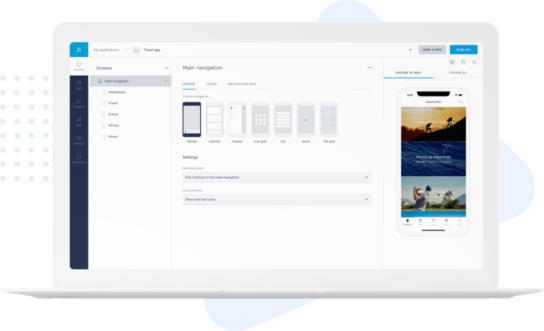Looking back just a few years ago, developing and publishing a custom app was an expensive, time-consuming team effort, requiring user interface designers, workflow planners, and skilled programmers with expert-level experience in related programming languages like Java, Swift, Python, and HTML/CSS. Once a web app or mobile app was ready for publishing, you needed to jump through many hoops to get your iOS or Android apps onto the Apple App Store or Google Play Store. It was, shall we say, a real process.
Low-code services became available, which transformed websites built for a desktop experience into a mobile app shell … but these lacked the true functionality of a mobile application that end users have come to expect.
Fortunately, app development has come a long way in a short amount of time. Now, entrepreneurs with no coding knowledge can take their app ideas all the way to publishing without learning coding skills. A no-code app development platform allows you to utilize a drag-and-drop app builder and workflow templates to design your app and push it to the various app stores.
What is a No-Code App Builder?
A No-Code App Builder is an app-building platform allowing individuals to create mobile or web applications, even without any personal programming knowledge or coding experience. It enables users to build functional and interactive apps through a visual interface, using drag-and-drop elements, pre-built templates, and plugins with customization options, including color schemes, messaging options, push notification capabilities, and more, resulting in a highly functional, totally customized app, all created by the platform user without writing a single line of code.
Benefits of Having Your Own Mobile App
You’ve likely already thought about the benefits of having your own mobile app, and there are many. Whether you represent a small business or a national NPO — or anything in between — a mobile app can be helpful. According to StatCounter, 57% of internet traffic comes from mobile devices, and DataReportal shows that 91% regularly utilize smartphones, compared to 65.6% who regularly use a computer.
Overall benefits of having your own mobile app include:
- Increased visibility and accessibility, and improved customer engagement
- Enhanced branding and recognition
- Direct marketing channel for sending push notifications in real time or offering discounts for app users only
- App monetization opportunities through integrated e-commerce, in-app purchases, gated content, and premium features
- Undivided attention to your brand
Clearly, having your own app offers several benefits for your organization.
Why Create a Mobile App Yourself?
There are two compelling reasons to create your company’s mobile app yourself, rather than hiring a development team to do it for you. Those are cost savings and ownership of the creative process.
The cost savings involved in developing your app with a no-coding solution rather than hiring someone is significant. According to estimates by CouchBase, the most essential apps take at least three months to develop and cost anywhere from $10,000 to $250,000, with higher prices for apps that you want to be available on multiple platforms, such as iOS App Store, Android Google Play Store, and web browsers. With Shoutem, for example, you can build and publish your own app at some of the lowest app development costs around – as little as $59 a month.
Benefits of owning the whole app creation process
Using no-code tools to build apps through a self-paced development process allows you to do everything yourself. You might think the process would be more work for you than outsourcing the whole thing, but it’s not. Instead of going back and forth with designers and developers, you will be learning the app-maker backend and tweaking the app functionality in real-time instead of waiting for developers to push out updates. So, while you do spend a little more of your own time, the startup-to-launch time is often less than traditional development.
Of course, true app success depends on users downloading and using your app. Check out our Mobile App Marketing Guide for our top tips and tricks on pushing existing and new supporters to your app.
How to Create an App Without Coding in 7 Steps
With a no-code app builder like Shoutem, you can have a solid foundation built for your app in less than 10 minutes. But before you rush into the process, be sure to take a look at the following steps and consider all of the elements that you might include in your first no-code app.
1. Plan and Research Your App
There are a number of apps in the marketplace that serve no meaningful purpose (and their reviews show it). You can avoid this with your own app by starting with an idea or topic that you’re passionate about and building the app around that.
Perhaps you’re an event planner, business owner, game designer, or startup executive. Use your expertise to create an app that is unique and helpful to a target audience you already know well.
Identify the fundamental functionality of your app and focus your app features there.
Features might include an event calendar, online store/e-commerce, mobile games, a news feed, or any number of other ideas. But don’t get too far ahead of yourself. Make sure to avoid adding features that aren’t directly tied to your app’s purpose or monetization strategy, as they may confuse the user experience.
2. Select the Best No-Code App Builder
There are several well-known no-code app builders, such as Appy Pie, Bubble, Buildfire, and, of course, Shoutem. We might be a little biased, but it’s only because we’ve seen tens of thousands of users find success with Shoutem.
Our incredible selection of app templates and features is more impressive than several other app builder platforms, and each one is as easy to use as the next. If questions pop up as you’re creating, our knowledge base is almost guaranteed to provide an answer. But, in the event that you can’t find it, our human (not robot!) customer support team will provide a direct response almost immediately.
3. Pick an App Template
While you may wish to start from a blank slate and customize your app 100% on your own—which of course, is an option—Shoutem also provides a wide variety of app templates that are pre-built and ready to go. Each of these mobile app templates can be further customized to meet any user interface (UI) needs you may have.
Our app templates are designed with best practices in mind, having already undergone testing and optimizations to ensure an aesthetically pleasing and user-friendly environment.
We offer a range of pre-built app templates for several app types, including news apps, event apps, radio and podcast apps, social media and networking apps, loyalty apps, tourism apps, e-commerce product apps, and apps for schools, churches, and community groups. This list is ever-expanding, though, so be sure to keep an eye out for new app templates as they’re added!
4. Add Your Favorite Pre-Built Features
Now that you’ve got your design template, it’s time to integrate the many pre-built features that Shoutem has to offer, including many of the plugins that you may take for granted in the apps you use every day.
Some of these features include:
- Registration and User Profiles: Allowing users to create accounts and log in securely is fundamental for personalization, data storage, and app usage tracking.
- Push Notifications: These notifications keep users informed about updates, promotions, or important events even when the app is not actively in use. Related, the Push Journeys feature allows push notifications to be triggered based on elements within a customer journey. For example, if a customer abandons their shopping cart or fails to complete a registration form, a push notification will remind them to pick up where they left off.
- Geolocation Services: Utilizing location-based features can enhance user experience, such as finding nearby services, tracking delivery orders, or offering personalized recommendations. It can also be used to geo-restrict access to app features or the entire thing if not within a specific geographical area.
- Loyalty Card Integration: Instead of customers carrying around (and frustratingly losing) a “buy 10 get your 11th free” style punch card, integrating such a feature in your app will not only make tracking easier but provide another incentive for downloading your app.
- Age Restriction: Some apps, especially the ones that include promotional content for regulated substances, like alcohol or cannabis, require an age restriction. This ensures that users meet age requirements to engage with sensitive content, and protect your business.
- In-App Purchases for Premium Users: You can provide access to premium content to subscribers only. Shoutem supports auto-renewable subscriptions that can unlock one or more specific app areas.
- Third-Party Integrations: We have prebuilt integrations with a number of services, such as AdMob integrated advertising, SendBird Chat, BestTime, Radio+, YouTube, Shopify E-Commerce, and more.
5. Adjust App Theming to Match Your Brand
Brand consistency is important, and we’re not just talking about your logo or icon. Your brand is an experience, and it’s a promise to your users that every time they interact with your brand, they will feel the same way.
Luckily, customizable templates are built to be able to reflect your company’s brand colors, fonts, style, and overall feel. Shoutem has existing icons and images for personalized layouts, but it’s just as easy to import your own logo, banners, and brand images.
6. Add Content to Your App
If you’ve gotten this far, your app is looking really good. But, it’s probably full of ‘Lorem Ipsum’ Latin text.
From this point forward, you’ll likely spend the majority of your app-building time on adding high-quality content. This involves adding all of the useful data, information, product details, event details, streaming podcasts, videos, etc., to your app for users to consume.
An important consideration with this step is to ensure your content is complete and correct. Avoid the urge to create “coming soon” pages so that your first app users aren’t left disappointed. If you absolutely need to publish and there are incomplete areas, disable them until they’re ready — then use your first app update/new content release to drive engagement later.
7. Publish Your App in the App Stores
When creating an app, publishing to the app store is a critical step — and potentially a complicated one if you’re going it alone. Luckily, when you build your app with Shoutem, our team takes on the responsibility of publishing it to the app store for you. Just say when!
Here’s what the app publishing workflow looks like:
- You use Shoutem’s no-code platform to create an amazing new app.
- You build a profile for your app – including screenshots, description, use cases, pricing, etc. Consider all the information you see when downloading an app from the iOS app store or Google Play Store. You’ll provide all that information to our team so we can get your app approved and listed.
- Create your App Store developer account(s) with Apple and/or Google. Even though you won’t publish the app yourself, the app will be listed as published by you, so you need to have those developer accounts ready.
- When you’re ready to share your app with the world, click the “Publish” button in our app-building platform. This alerts our publishing team that it’s time to submit your app to the Apple App Store and/or Google Play Store.
After Publishing: Start Planning What’s Next!
Now that your app is published let’s get started on keeping it up to date!
First, consider any features or content you didn’t include this time but wanted to. Rolling them out in phases allows you to fully develop each before releasing them AND provides users with fresh updates to keep them checking in and engaging.
Second, it’s a good idea to schedule regular updates to your existing content. You can use plugins that automatically pull new content from RSS Feeds or other sources and build a social network that leverages user-created content.
Finally, creating a 6-month content calendar will help ensure that new content is released on a regular basis. (Bonus: You can use that content on other platforms as well, such as your website or social media channels!)
What to Look for in a No-Coding App Creator
To sum up, as we’ve covered, there are a number of important things to look for in a no-coding app creator. These include:
- No coding knowledge required: The platform should include a drag-and-drop or WYSIWYG functionality.
- Easy-to-use tutorials: There should be solid reference materials for all main aspects of app creation and publishing, including step-by-step text, image, and video tutorials
- Customizable app design options: Look for a wide variety of app templates based on primary app type with fully customizable styles and the ability to start from scratch if none of the templates fit your need.
- Lots of plugins and integrations: You’ll want the ability to use third-party integration, such as social media capabilities, push notifications, loyalty cards, etc., with simple one-click or one-form configuration
- Attractive pricing: Look for a tiered pricing structure that meets your company’s current needs without having to pay for added services that your company just won’t use.
- Amazing customer service and support: When things don’t work out exactly how you’d like, you should be able to contact someone for help and get things resolved quickly and effectively
At the end of the day, many factors come into deciding how you’ll go about your mobile app development. If you decide to pursue a self-made app using a no-code app builder, the tips above will help you decide which platform is best for your business and goals.
Start Building Your Own No-Code App
Now that you know the key steps to building an app and the best criteria for selecting an app development platform, it’s time to start building your app.
We know that once you try Shoutem and see how easy it is to use, you’ll understand why so many companies choose our platform for building their apps. Try a 14-day free trial to explore everything we have to offer, and you’ll see why Shoutem is the best no-code mobile app builder out there!