Find out how busy a certain place is at a given moment.
Shoutem now offers an integration with BestTime to let you display at what time a specific place is the busiest by retrieving worldwide foot traffic data and Google Places API which is used for search autocomplete and suggestions, as well as other important pieces of information about a specific location.
To install and use this extension, go to Extensions → click the + button → search for BestTime in the Extension marketplace → click Install.

Once that is done, it is time to configure BestTime in the Settings.

API KEYS
To configure this extension properly, you will need BestTime Private API Key and Google Places API key.
BestTIme Private API Key can be created on the BestTime website.
- Create an account on BestTime
- Go to API key management page
- Create a new API key by clicking Add new

- Copy Api_key_private value and past it under BestTime Private API key filed in the builder

Google Places API key can be created on the Google Cloud platform.
- Create an account on Google Cloud platform
- Open My First Project or create a new one

- Open the Navigation menu and find Google Maps Platform → APIs

- Choose Places API and enable it

- Navigate to Credentials, click + CREATE CREDENTIALS and choose API key

- Copy the created key and past it under Google Places API key in the builder

Note: by opening the mentioned accounts, standard charges may apply.
After you have inserted the keys and saved the changes, your BestTime settings page should look like this:

Now that the extension is configured, you are ready to add BestTime screen to your app and configure the remaining settings there.
To do so, go to Screens → click the + button to add a new screen → search BestTime → click on it to add it as one of the screens of your app.

Location biasing
Location biasing is used to define the radius parameter that will determine the results based on the location. Once enabled, users will be asked for location permissions when opening the BestTime Search screen. Their location will then be used to make Google Places Autocomplete API use its location biasing and prefer businesses within the given radius of the device location, while still showing relevant results outside of it.
You can choose Location biasing radius (in meters) which is by default set to 50.000m.
How it looks in the app

By inserting the name of the location, Google Places API will list the top five most relevant locations. Once the location is opened, you will see a graph that will display the busyness of the searched location – blue columns show the predicted busyness, while the purple one shows the current busyness of the place. From that screen, you can also open the place on Google or Apple Maps or see the address of the place and working hours.
The last five searched for locations will remain on the screen, like search history or recent places.
Are you keen to create an app with a BestTime extension but don’t know where to start? Schedule a call with our experts who will help you create an app of your choice.