The #1 Conference & Event App Builder: No Coding Required
Keep event attendees informed in the days and months leading up to your event with a custom-built event app. Our Conference & Event App creator allows planners and organizers to display event details, collect RSVPs, push out updates, and more.
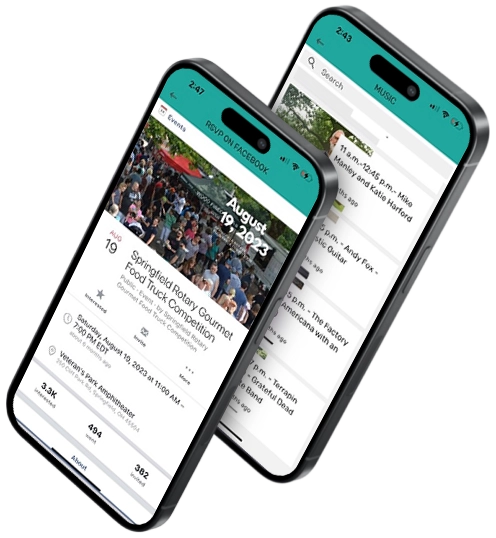
Drag and Drop Event App Builder
Use our events app template to build your app in 3 easy steps:

Add Logo and Brand Colors
Upload your logo and select your brand colors.

Select Your App Features
Use the pre-built app template features or customize for your needs.

Publish Your App
Make your custom event app available on both the Apple and Google Play app stores.
See What Other Meetings & Events Professionals Are Saying
Must-Have Features for your Event App
Our event app template includes a range of pre-built features that you’ll love, such as…
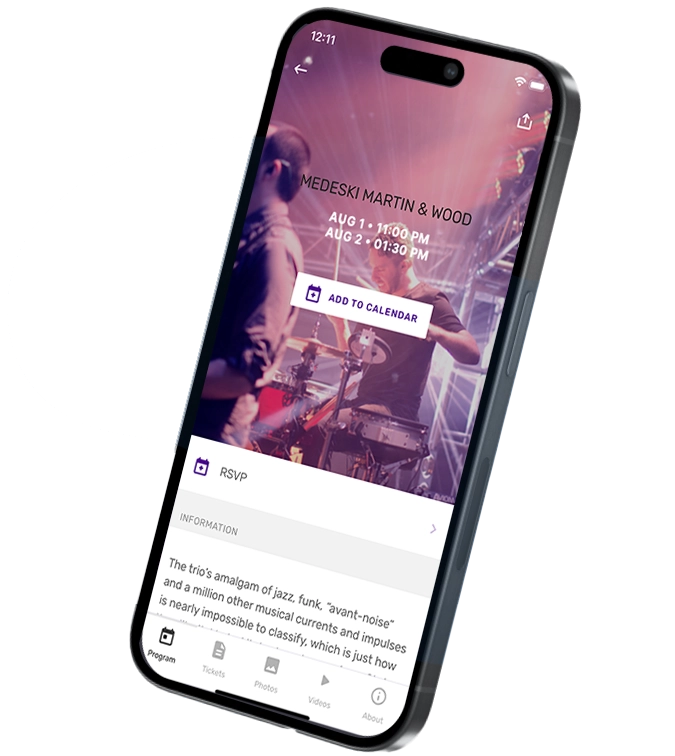
Event Registration & Check-in
Allow users to purchase event tickets or RSVP directly from your event website. On event day, have attendees open your app to check in and gather all of the information they need.
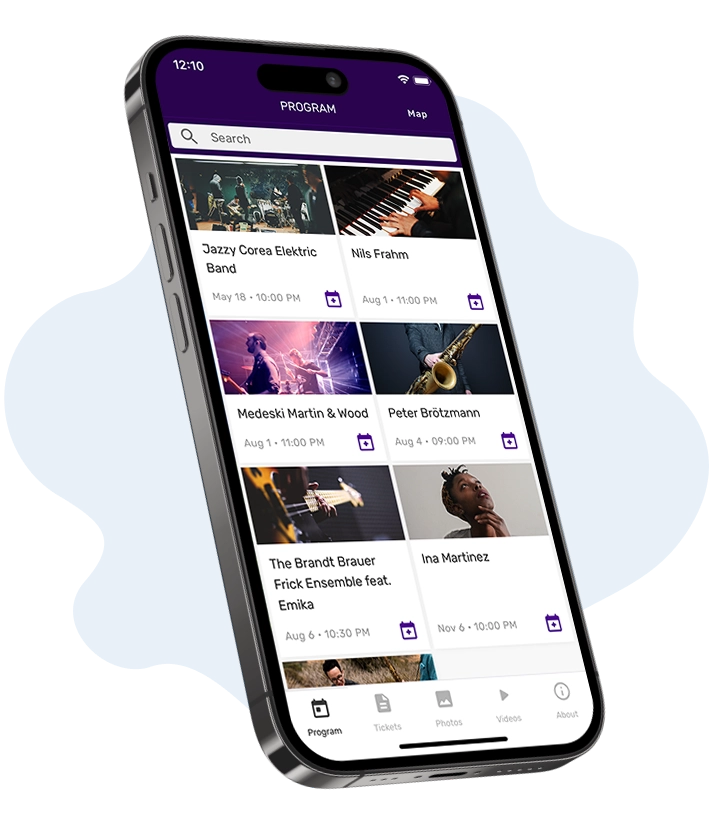
Calendar of Events
List your full calendar of upcoming events through the year, or a detailed listing of hour-by-hour breakout sessions. Our iCal and WordPress calendar integrations make event listing automatic.

File Uploads
Provide event programs, conference guides, exhibitor booth floorplans, local maps noting points of interest and more — all in one place.

Headliner & Speaker Bios
Create profiles for each of the star attendees that will be at your event. Detail their background, their motivations, and, of course, their social platforms.

Push Notifications
Announce when tickets go on sale and when new dates are added for future events with specially targeted notifications delivered right to your app users.

Interactive Media & News
Display all of the news and updates for your event in one place, enhanced with YouTube videos, images, and webview links to provide a full website experience directly within your app.

Additional Key Event App Features
-
Social Network Wall
Users can post images and updates on their social wall, or access your social media profiles through WebView. -
Online Merch Shop
Post event merchandise for sale—books, shirts, stickers, and more—straight through your website. -
Geo Restrictions
Keep certain app content gated to onsite attendees, or to those within a certain geographic range.
Benefits of Having an Event App
-
Event Planners
Event organizers can post event programming, floor plans, and maps so users can plan in advance — minimizing day-of confusion and maximizing the attendee experience. -
Event Attendees
Users can purchase tickets, engage with social media, buy merch, stream live sessions, chat with others, and so much more.
-
Event Headliners
Generate buzz by promoting speakers and performers in your app. Create bio pages, post image and video content, and share their social handles and feeds. -
Event Followers
Not everyone is lucky enough to attend your event live and in person. Use your app to live stream specific moments, provide an image gallery, or share details for future events that followers should plan for.
Shoutem’s No-Code Development Process
Our no-code app builder allows you to create a user-friendly mobile app for Android and iOS without writing a single line of code.
Just open the event app template and choose the features you want, using our app previewer on the backend to view your changes in real-time. When you’re done adding content, our team helps you publish your app the the Apple App Store or Google Play Store.
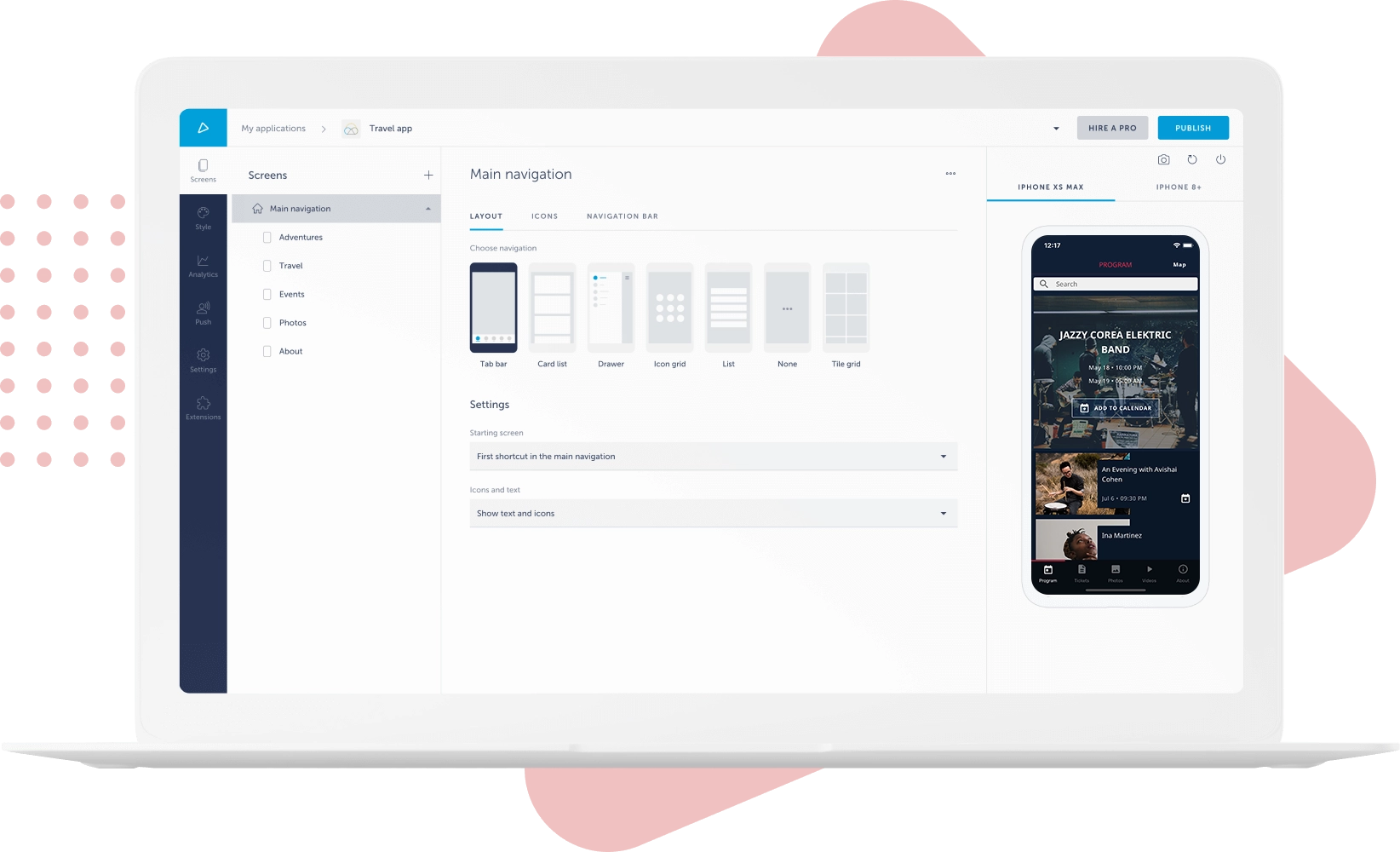
Conference & Event App FAQ
-
How can I use an event app?
An event app is a valuable tool for event planners to promote virtual events, hybrid events, webinars, trade shows, conferences, concerts, and more. It enables easy communication, updates, and agendas for attendees, both in-person and remote. Event apps encourage engagement, enhancing attendee experience. For planners, event apps facilitate event management, streamlining schedules and providing analytics for better insights.
-
How do I create an event app?
The easiest way to create your own event app is with Shoutem. Our customizable app creation software allows you to create an app perfect for your event with no coding necessary.
Using drag-and-drop functionality and WYSIWYG editors, event planners and event organizers can design and customize an app to fit their specific needs. From scheduling and maps to networking and engagement tools, Shoutem offers a range of pre-built templates and functionalities, making the process seamless and efficient. Our support team even handles the process of publishing your app to the Android or iOS app store. The result is a professional and engaging mobile app that enhances the event experience for both organizers and attendees. -
How much does a mobile event app cost?
You can build your own app for free with a Shoutem 14-day free trial! After this, or to publish your app, you can select the monthly pricing plan that works for you. Learn more about Shoutem pricing!
-
How can I get help with my event app?
The Shoutem support team is on hand to answer any questions you may have. Just reach out and we’ll be in touch soon!
If you need a bit more help in building your app, Shoutem Pro may be a good solution. Shoutem Pro allows you to delegate the app creation process to our expert team. Just tell us your goals and any unique needs you may have for your app, and we’ll handle the entire app development and publishing process. This hassle-free approach allows you to focus on your core tasks while ensuring the creation of a high-quality, tailor-made mobile app that’s custom-built for your conference or event.