Keep your user entertained by integrating our Radio+ extension and stream your favourite radio station from the app 24/7.
IMPORTANT! IF YOUR APP IS ALREADY LIVE IN THE STORES AND YOU ARE ABOUT TO ADD AUDIO CONTENT FOR THE FIRST TIME, YOUR APP WILL NEED TO BE RESUBMITTED. IN THAT CASE, PLEASE CONTACT OUR SUPPORT TEAM.
How to add Radio+ screen to your app
Go to Screens → press the + button → search for Radio in the pop-up window → click it to add it as one of the screens of your app.
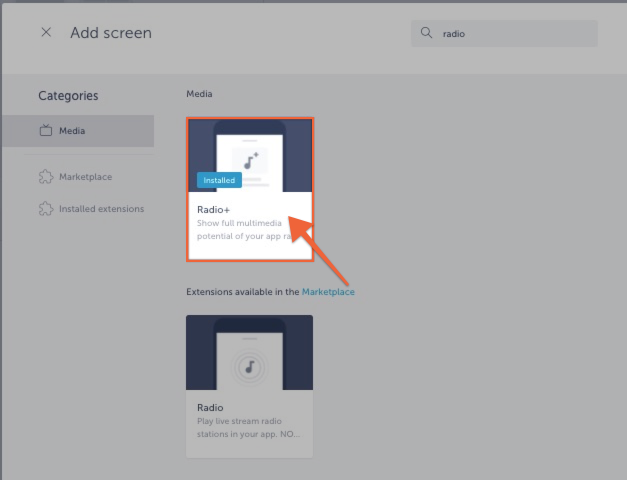
If you don’t have it installed yet, you will be prompted to do so beforehand.
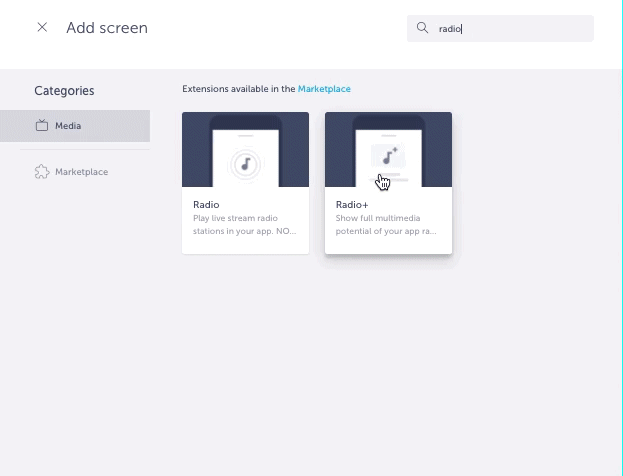
Settings consist of:
- Stream URL
– Place a direct link to your stream and make sure it is not a link to some online web-based radio player. - Stream Title
– This title will be visible only while your stream is playing. - Background Image URL
– Only static image formats are supported (e.g. PNG, JPEG).
– Minimal size of the screen background is 750×1136. - Sharing option
– When this is enabled, in the navigation bar area share button will appear. Your app users will be able to share your Stream URL outside the Shoutem App via native options offered by their mobile devices (e.g. SMS, e-mail, WhatsApp messages, Viber messages, Facebook, etc). - Display artwork
– You can choose to display artwork from metadata or the name of the song playing and artist only.
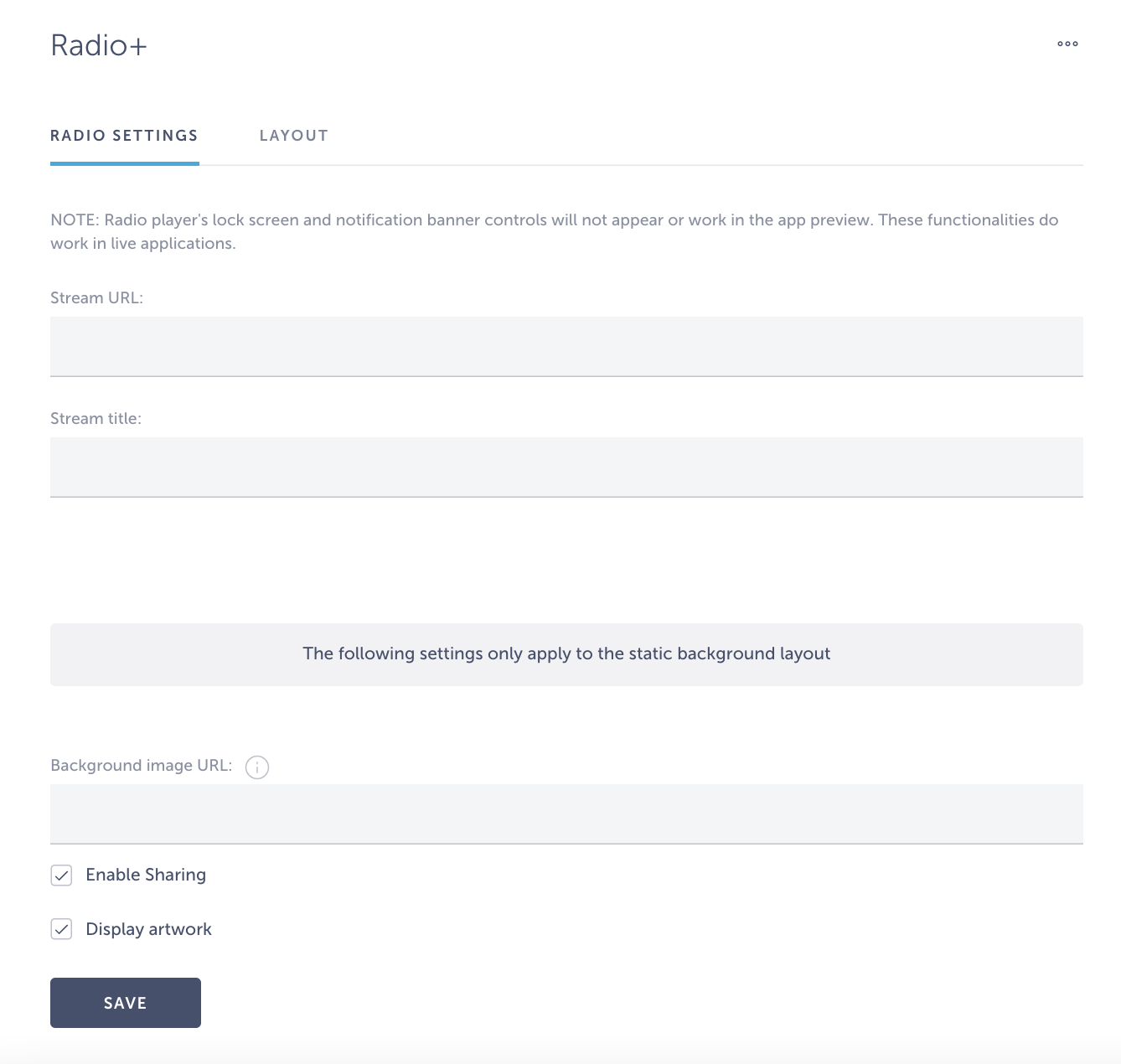
How Radio+ screen looks in the app
Radio+ with Radio with chosen static background image layout:
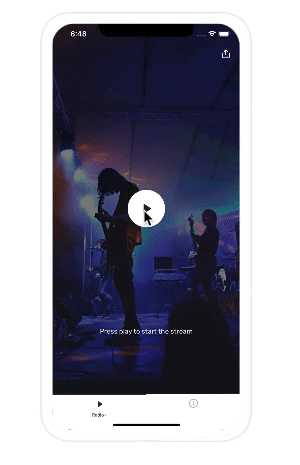
Radio+ with Radio with dynamic artwork background image layout
Sleep timer
You can now set a sleep timer for your radio stream – the app will automatically shut down the stream after 5, 10, 15, 30, 45 or 60 minutes. The sleep timer can also be unpaused.
Which stream formats are supported?
Radio+ extension is developed with React Native’s track player, so mostly all regular streams are supported – plist, M3U, XSPF, MP3, m4a, mp4, etc. If you are not sure if your stream is supported, we strongly advise you to test drive the feature using our Shoutem Disclose app for Android.
Can I see which artist is currently playing, as well as the song?
Yes! Stream metadata (the name of the artist, song artwork, and song that is currently playing) is displayed at the bottom of the screen once you start the stream.
Why can’t I hear my radio stream while previewing the app in the builder?
This behaviour is intended since our preview is not a real device and doesn’t have the technical capabilities to play audio files. However, you can now stream your radio from our Disclose app.
Can I stream the radio while connected to a different device via Bluetooth?
Yes! You can play the audio on headphones or speakers via Bluetooth.
For Apple Family only – By using Apple’s amazing AirPlay feature you can listen to radio from your Shoutem app across multiple compatible speakers.
If you’d like us to take over the whole app building process and help you create an app with Radio+ feature, take a look at our Shoutem PRO.