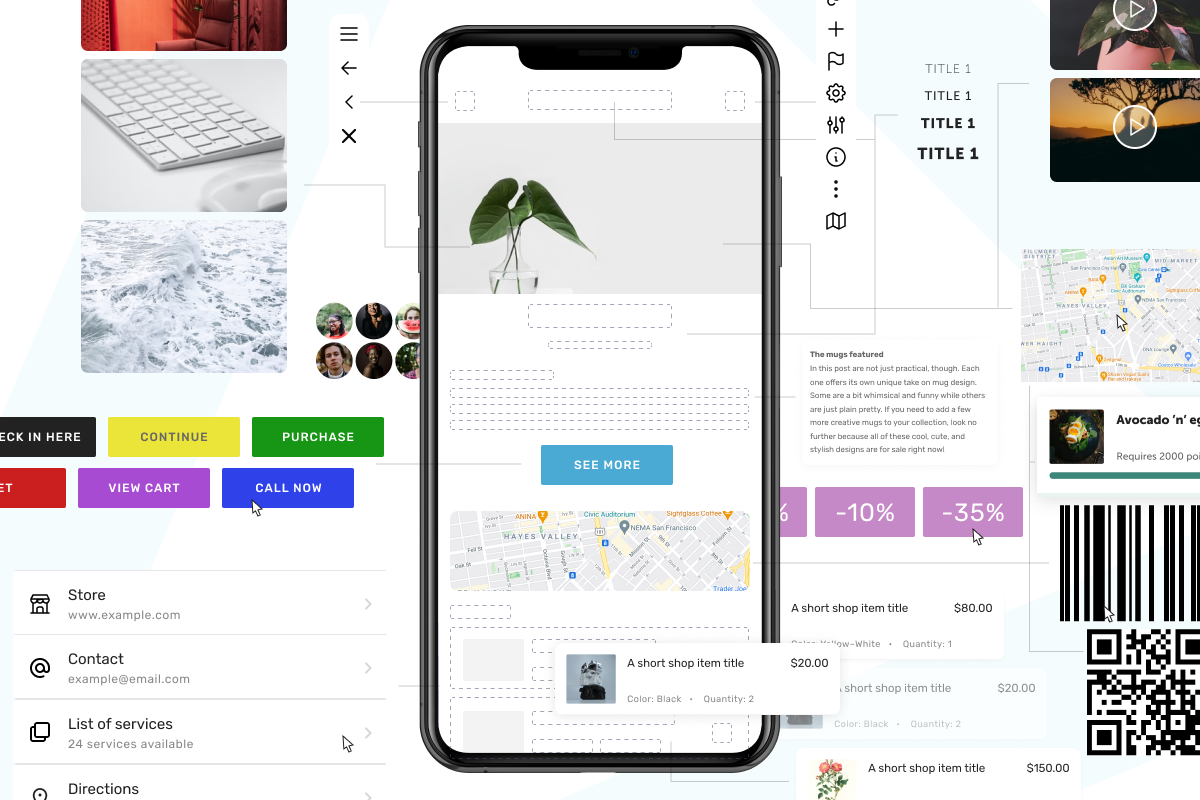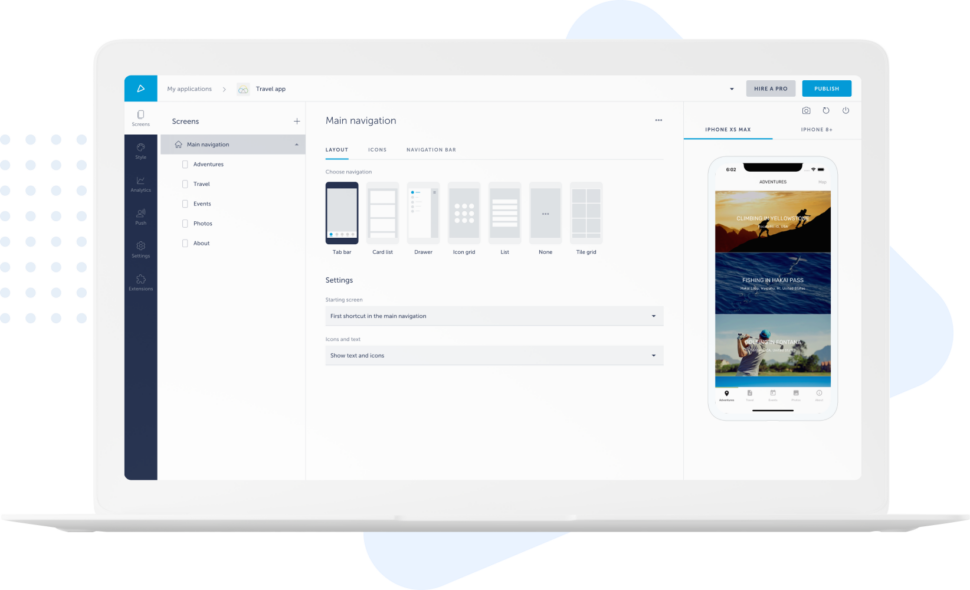If you work for a nonprofit or other organization that collects donations and engages in fundraising, then you need a fast, effortless system through which donors can contribute. A hassle-free, real-time donation solution will increase conversions and encourage long-term donors.
Ideally, your donors will be able to give in a moment’s notice using a custom-built solution specific to your organization.
A donation app, one might say.
But you may notice, there aren’t a lot of “donation apps” on the app stores. We’re going to tell you why … and then we’ll tell you how to get around the challenge, and build your own custom app with donation capabilities.
Let’s take a look.
The Problem with Building a Donation App
There’s a reason you won’t often see many dedicated donation apps: nonprofits simply can’t afford to waste the kind of money that Google Play and the Apple App Store charge in fees.
For instance, Apple’s iOS, macOS, and iPadOS all charge a 30% fee on subscriptions by default, which drops to 15% the following year. Similarly, Google Play charges between 15% and 30% for subscriptions and other transactions via Android apps, depending on who you are and how much money you make.
When you pile those costs on top of running your foundation, hosting events, and contributions of your own, most nonprofits simply can’t swing it.
For this reason, most non-profit organizations (NPOs) use alternate methods for collecting donations, then embed that capability within their websites. If you have an app, though, you surely want donation capability within that as well, making it as easy as possible for donors to give to your organization.
The Solution: Partner With a Donation Platform, Then Promote It Within Your App
If not a donation app, then what? The solution is a donation platform that links with your app.
Most smaller businesses, clubs, and NPOs select a donation platform to collect funds through. Typically, this platform collects a small percentage from each donation, around 5-6%. As you can see, that’s loads better than the 15-30% that app platforms will charge.
Once the established donation platform is up and running, organizations then add that donation collection functionality to their website, often by embedding a form. This prevents users from having to go to a new website to donate, thus making it appear as though the organization’s website is collecting funds directly.
On top of the savings on fees, using a dedicated fundraising platform is also easier for managing donor profiles, viewing funds collected, and more. But which platforms are the best?
What’s the Best App for Donating Money?
There are a number of factors to consider when deciding which fundraising platform offers the best features for your organization. These include:
- The nature of the giving experience, whether it focuses on one-time or recurring donations through subscriptions
- Where the donations are coming from (for example, mostly American versus those that are more global)
- What type of mobile app you’re using already, if any at all
- What you expect from the checkout processes, donor management tools, social media sharing functionality, and other details within the charity app
So which platform is best for taking donations? Here are some of our favorite tools:
- PayPal Giving Fund allows organizations to register as charity organizations. Once registered, supporters can give directly through PayPal, eBay and other platforms. PayPal will then direct donations straight to your PayPal Charity account.
- Stripe’s donation solution, called Payment Links, allows organizations to create a page for their donors to give one-time or recurring donations.
- Givebutter’s main selling point is that they don’t charge fees to use their platform, so if you want to give it a try without investing any money, this is a good go-to.
- DonorBox focuses on making the giving process as easy as possible via embedded forms. See how Shoutem-built app The God Minute uses DonorBox to collect donations in their app (download from the Apple App Store or Google Play Store).
- RoundUp App also allows you to register your organization as a public charity, and after this, users can agree to have their purchases rounded up to the nearest dollar, with “spare change” donations routed to their favorite charity — i.e., your organization.
Once you select a fundraising platform for your organization, it’s time to make strides towards adding it within an easy-to-use app.
How to Build a No-Code App With Donation Functionality
The best way to increase donation amounts and hit fundraising goals is to make giving as easy as possible.
Offering a mobile-friendly solution — like a custom-built app with donation capabilities — is a great way to do that.
Here’s how you can create an app for your organization and add donation functionality from your donation platform of choice—all with no coding needed.
Step 1: Select a Donation Platform Partner
It’s imperative to first create an account with a reputable donation platform, like the five we’ve mentioned earlier. Make sure you connect your bank account, enable debit card and credit card transactions, and clarify one-time vs ongoing subscription tiers for your donors.
If your fundraising platform requires integrations with other tools you use, set those up at the start so that the donor experience remains seamless, and your accounting team has all the information needed to attribute funds correctly.
Step 2: Create a Donation Page on Your Website
Next, create a donation page on your website. Your platform of choice can help direct you in this process, with basic forms that can be embedded within a webpage for donors to use. Although the steps for embedding donation forms will vary by fundraising platform and your website structure, there are two key best practices you should follow:
- Be sure to keep Donate buttons highly visible on your homepage and other main pages of your site.
- Keep your actual donation page very basic. Put your donation form front and center. Don’t clutter the page with too many images or testimonials that might draw users’ eyes away from the donation form.
Following this guidance when creating your donation page will lead to more donations.
Step 3: Create a No-Code Mobile App for Your Organization
While creating a mobile app may sound like a heavy lift, no-code software solutions have truly revolutionized the industry. Now, anyone can build their own donation app with no coding knowledge or experience needed.
For example, Shoutem’s no-code app builder offers pre-built templates for more than 10 distinct industry types, plus close to 50 individual app features that you can drag and drop right into your app.
It really is as easy as it sounds. All you have to do is:
- Choose an app template and add your favorite app features
- Select your preferred navigation and page layout options
- Customize colors and fonts, and upload brand imagery
- Add content to your app (if you want to) via simple imports or RSS feeds
- Publish to the App Store and Google Play
The specifics of adding in donation functionality come in during that first step, when you’re adding your favorite app features. Here’s more on that:
Step 4: Add Donation App Features/Widgets
Once your app template is in place, embed your chosen donation tool directly within your new app using Shoutem’s simple Donation feature.
To install it on your site, simply open the feature selection menu, select ‘donation,’ and drag and drop it into your app. Be sure to position your donation feature at the top of your navigation list so app users can find it at first glance.
Once there, update the donation feature settings by pasting in a direct link to your website’s donation page.
Voila! Your custom-built app is now enabled to accept donations.
Step 5: Test, Publish, and Collect
The final step in creating any app is to preview and test your work.
Since Shoutem templates and app features are all pre-built, you can rest assured that they’re also pre-tested. Still, you’ll want to use Shoutem’s integrated preview functionality to visualize your app, make sure all colors and features look great, and provide that final green light for publishing.
Wondering how to publish your app? Once all elements are approved, all you have to do is hit the “Publish” button within the Shoutem Builder. Select whether your app is built for Android or iOS (or both), and provide descriptive text to promote your app in each store. Then our support team will provide a final QA check before handling the heavy lifting involved in publishing your app to the Apple App Store and/or Google Play Store.
Create Your Donation App in Days, and Make Gift-Giving Easier for Donors with Shoutem
The combination of a good fundraising platform, paired with Shoutem’s simple no-code solutions, makes donations easier than ever before.
Moreover, having an app is incredibly beneficial for organizational growth, social sharing, donor engagement, and more. Having the ability to take donations at any time directly in the app is huge for your organizational growth and meeting fundraising goals.
Now you can encourage in-the-moment giving with a donation and fundraising app that’s custom-built for your organization. Considering Shoutem’s platform requires zero coding knowledge and everything is pre-built with drag-and-drop functionality, there’s no reason not to start today.
Ready? Try Shoutem’s free for 14 days to see just how easy it is!