Business owners are continually looking for the “next big thing” — and while new products and innovative services are always in vogue, your next big thing may actually be more of a digital effort.
We, all of us, are accustomed to handling just about everything from our iPhones and Android devices, and mobile apps are the way to do it. Branded mobile apps also have proven to bolster brand loyalty, improve client relationships, amplify your relevance, and drive sales. What’s not to love there?
In the past, getting an app would require shelling out tens of thousands of dollars on mobile app development. Luckily for you and every other business out there, though, technological advancements have introduced no-code app development platforms. These tools offer business owners a faster and more cost-efficient way to build an app for your business.
So, if you’ve done your research regarding how to create an app, then it’s now time to pick your no-code dev tool and get to work!
But First: What is No-Code App Development?
No-code app development empowers you to create an app compatible with iOS and Android platforms without writing or editing a single line of code. No-code platforms employ easy-to-use drag-and-drop or click-to-add functionality, often paired with versatile, pre-built templates. Instead of spending months building mobile apps, no-code app makers can produce an engaging, fully functional app in hours or days.
No-code app development is the new and improved way for just about anyone to create an app without coding experience. With no-code app development tools, you do not have to download large programs on your smartphone, laptop, or Mac. On the contrary, the best no-code tools use web-based platforms that allow you to do everything in the cloud and seamlessly publish to the app stores of your choosing. By using pre-formatted templates and more intuitive functionality, no-code app development tools have revolutionized mobile app development.
Advantages of No-Code Platforms in Mobile App Creation
The allure of mobile app development is undeniable for businesses. No-code platforms further simplify the process, offering an efficient path for both business owners and seasoned developers. Here’s a closer look at why these tools are becoming indispensable.
Economical App Creation
Traditional app development can drain finances rapidly. Current estimates suggest an average app costs around $171,450 to create. But why spend more when no-code platforms offer swift development for native and cross-platform apps at a fraction of the cost?
Designed for the Non-Technical user-friendly
Coding skills and programming prowess can be barriers in the app development journey. No-code platforms eliminate these prerequisites. With their user-friendly tools, from dynamic templates to app analytics, turning an app idea into reality has never been easier.
Versatile Templates and Add-Ons
No-code app builders excel due to their adaptive templates and plugins, offering multiple layouts and functionalities. Though they provide a solid starting point, they also boast a plethora of integrations for personalized app designs.
Intuitive Drag-and-Drop Design
Evolution in mobile app development now showcases drag-and-drop interfaces, making app design as simple as moving elements with a mouse, a far cry from the tedious HTML5 coding process of the past.
Access to Community Forums
The dilemma of choosing between iOS and Android is outdated. No-code tools emphasize cross-platform development, ensuring your app graces both the Apple App Store and the Google Play Store without extra hassle.
Comprehensive Support and Collaboration
The essence of no-code platforms is collaboration—either within a specific community-based platform, or with expert support team members accessible through your app-building tool of choice. From exploring coding nuances to navigating through social media or e-commerce plugins, community forums and expert support teams offer a wealth of assistance.
The 14 Best App Builders
Don’t settle for good enough when you and your customers deserve the best! The importance of your mobile app is second to none. While there are many app builders available in the marketplace to help you bring your vision to fruition, choosing the best app builder can be confusing due to the sheer number of options.
To help you make the best decision, we’ve ranked the 14 best app builders as of this publish date, explaining who each app is best for, its key features, and its pricing.
1. Shoutem is the Best All-Around No-Code App Builder
Best For: Creating iOS and Android apps for all industries fast, with no programming skills needed
Key Features: Rich app templates, click-to-add app features/functionality, and pre-built integrations & plugins
Pricing: Free trial for 14 days; monthly plans from $59 onwards.
Shoutem stands out as a top-tier, user-friendly no-code app builder, known for being easy to use and quick to get your app published on the app store. Users can build an app from scratch utilizing a wide library of pre-built app features, or they can pick a customizable app template to start from, which automatically includes common app features for the specific niche selected.
After building the core structure and navigation of your app — a process that can be done in as little as 30 minutes — users can begin optimizing their app with app features such as social media integrations, real-time messaging functions, Shopify/e-commerce purchasing options, and push notification capabilities. Loading content into your app is easy, too, via instant RSS feed updates. Connect your website, news platforms, or other RSS-enabled feeds to instantly populate content onto your app, keeping it updated at all times.
Shoutem users can easily build their first app within the provided 14-day free trial window. At this point, users should move to a low-cost monthly plan, which includes app publishing service from the Shoutem support team and all knowledge and guidance needed regarding how to launch a mobile app.
2. Bubble
Best For: Web apps with extensive and complex functionality
Key Features: Visual programming, plugins and integrations, user management
Pricing: Starting at $29.00 per month
Bubble revolutionizes the no-code platform arena, enabling users to craft intricate web apps boasting tailored functionality and workflow automation. With its visual programming feature, users can graphically design and set logic, bypassing traditional coding methods. This allows for the creation of interactive, multi-user apps suitable for both mobile and desktop web browsers, with no need for in-depth knowledge of CSS or HTML. Bubble’s versatility is further accentuated by its wide array of plugins and integrations, ensuring a holistic app development experience. As for deployment and hosting, Bubble handles it seamlessly, minimizing user hassle. While its base price starts at $29.00 monthly, catering to MVPs and simpler tools, more extensive enterprise plans come with a higher price tag, reflecting the platform’s scalability to cater to diverse business needs.
3. Glide
Best For: Fast no-code app building and hosting
Key Features: Integration with Google Sheets, mobile feature widgets
Pricing: Free option available; paid plans begin at $25 per month
Glide revolutionizes the realm of no-code app building, facilitating the swift creation and deployment of mobile and web business apps. Designed to cater to modern business requirements, Glide offers solutions for various needs, such as inventory management and loan calculators. Its strength lies in seamless integrations, from Google Sheets to tools like Gmail and Slack, amplifying app functionality. Beginners can tap into Glide’s free plan, perfect for those venturing into app creation. As users scale, they can explore paid plans, each offering expanded capacities regarding users, apps, updates, and data rows. For those seeking advanced features, such as offline functionality, the premium $249 monthly plan presents a comprehensive — if not somewhat costly — suite of tools.
4. Adalo
Best For: Quick and simple apps for startups
Key Features: Drag-and-drop interface, pre-built templates, customization options, integration with APIs
Pricing: Free plan available; paid plans start at $36 per month
Adalo stands out among no-code app builders for its intuitive mobile app building capabilities. Designed with startups in mind, it provides an array of templates and components to create functional mobile apps swiftly. Its drag-and-drop feature coupled with various customization options, including custom forms, branding, and API integrations, ensures a tailored app-building experience. While beginners can benefit from Adalo’s free plan, those ready to publish their apps can explore its range of paid plans, starting from the $36 monthly Starter plan. With each tier, users get access to an increasing number of monthly actions and the ability to publish multiple apps, ensuring scalability as your project and team grow.
5. Backendless
Best For: Building apps with custom backend logic
Key Features: APIs creation, scalable backend, real-time database, user management
Pricing: Free plan available; paid plans start at $15 a month
Backendless stands out among no-code app builders, offering a unique focus on robust backend capabilities for app development. While many platforms emphasize the front-end, Backendless ensures a powerful backend, enabling developers to craft custom workflows, integrations, and APIs. As a mobile backend as a service (mBaas), it promises to accelerate app development considerably. With its real-time database, it provides a seamless environment for building apps without the fuss of server management. The platform simplifies API creation using Java and offers comprehensive user management, from creating roles to integrating various login options. Starting with a free plan that offers a taste of its capabilities, Backendless scales with paid plans suitable for varying business needs, ensuring that as your project grows, Backendless grows with you.
6. BuildFire
Best For: Apps requiring white-labeled, custom designs
Key Features: Custom template, user management, plugin flexibility
Pricing: Free trial for two weeks; plans start at $100 per month
BuildFire is tailored for app makers seeking to craft highly intricate mobile apps with distinctive plugins, themes, and functionalities. The platform allows in-depth customization, which is especially ideal for developers and businesses prioritizing white-labeling and custom designs. Whether you’re inclined towards existing templates or creating a unique theme, the platform offers the tools for a personalized app appearance. Beyond these, BuildFire offers a good amount of plugins for your app as well as the ability to develop custom plugins, though this may require coding knowledge.
7. Thunkable
Best For: Building basic consumer-facing apps
Key Features: Drag-and-drop interface, integrated components, collaboration tools
Pricing: Free and paid plans starting at $15.00 a month
Thunkable offers a user-friendly, no-code app builder platform optimized for crafting basic consumer-facing mobile apps. Its intuitive drag-and-drop interface, combined with over 50 design components, simplifies the app development process, making it accessible to individuals of all skill levels. Users can leverage pre-existing templates and components to streamline their app building journey. Thunkable stands out not only as an app creator but also for its collaboration suite, known as Thunkable Organizations. This suite provides tools and features that facilitate teamwork, ensuring a collaborative approach to mobile app development.
8. AppyPie
Best For: Small business apps and workflows
Key Features: Configurable templates, push notifications
Pricing: Free plan available; paid plans start at $16.00 a month
AppyPie’s no-code platform enables the creation of mobile apps tailored for various industries, including e-commerce stores on Shopify. With its intuitive interface, small businesses can craft apps that range from games to shopping carts and in-app purchases, leveraging the platform’s configurable templates. Beyond templates, AppyPie allows customization of visual elements to enhance user experience. One of its standout features is the ability to integrate push notifications, ensuring businesses remain top-of-mind for their customers. Analytics tools are also embedded, offering insights to refine and optimize app performance. Those eager to dive into app creation can explore the free plan, though it does offer significant limitations. For a comprehensive experience including Android and iOS development, AppyPie’s paid plans provide an ever-more-broad array of features and capabilities as you move higher up the payment plan structure.
9. Betty Blocks
Best For: Enterprise application development
Key Features: Pre-built components, integration with APIs and databases, collaboration tools
Pricing: Free plans available; custom quotes upon request
Betty Blocks is a leading low-code platform tailored for swift enterprise-grade application development, emphasizing integrations and complex workflows. Its intuitive visual interface simplifies the process of creating mobile and web applications, backed by advanced features for seamless integrations, especially with APIs and databases. Betty Blocks is more than just a tool; it fosters collaboration between IT professionals and business users, driving innovation and ensuring that applications are both efficient and tailored to specific needs. As a testament to its flexibility and inclusivity, the platform champions Citizen Developers, promoting co-creation of solutions. For those looking to explore its capabilities, a free plan is available, while those seeking a deeper dive or specialized requirements can request a custom quote directly from Betty Blocks.
10. Quick Base
Best For: Data-driven business apps
Key Features: Connection to diverse data sources, workflow automation, flexible reporting
Pricing: Free plan available; paid plans begin at $35.00 a month
Quick Base empowers users to design specialized, data-driven business apps using no coding or low-code solutions. As a leading platform for continuous improvement, Quick Base seamlessly integrates with various data sources, whether you’re importing spreadsheets or connecting software systems. This ensures a tailored workflow that taps into the true potential of your data. Users can rapidly create, adapt, and evolve their applications to meet unique business challenges, ensuring efficient process automation and precise data management. For those just beginning their Quick Base journey, a free plan provides a glimpse into the platform’s capabilities. Teams can then scale their experience with structured pricing plans, starting at $35.00, depending on the size and requirements of the team.
11. Draftbit
Best for: App developers aiming for rapid prototyping and MVP app launches
Key features: Drag-and-drop interface, progressive web app deployment, pre-built components
Pricing: Free plan available; paid plans begin at $19.00 a month
Draftbit is a standout among no-code and low-code app builders, designed specifically for swift development and testing of mobile apps. Through its intuitive drag-and-drop interface, developers can seamlessly integrate a vast library of pre-built components, making rapid prototyping a breeze. Notably, with Draftbit, deploying a progressive web app takes under a minute. While a free plan caters to beginners, the pricing spectrum is expansive, from a $19.00 Basic plan, which enables live project publishing, to advanced plans accommodating a variety of needs. Whether you’re launching a single project or managing multiple, Draftbit offers the tools and flexibility to streamline the process.
12. Softr
Best for: Building apps with tailored front-end designs
Key features: Drag-and-drop functionality, high-quality templates, integrations, push notifications, plugins
Pricing: Free plan available; paid plans start at $59 a month
Softr is a go-to solution for businesses and developers aiming to create high-quality mobile apps with personalized designs. The platform simplifies the app-building process with drag-and-drop workflows, enabling the creation of everything from small business apps to advanced custom apps. Softr’s range of templates caters to various use cases, while its advanced features, such as custom code blocks and integrations, elevate app functionality. Push notifications, plugins, and a host of integrations further enhance app performance. With a free plan for beginners and diverse paid plans, Softr caters to everyone from individual enthusiasts to large enterprises. Whether it’s publishing support or integrating custom CSS, Softr has it all.
13. Bildr
Best for: Interactive marketing apps with striking designs
Key features: Custom branding, content embedding, real-time analytics
Pricing: Free plans available; paid plans begin at $29 a month
Bildr stands out among the best app builders for its specialized focus on crafting visually captivating, interactive marketing apps, particularly progressive web apps. Designed to cater to marketers, agencies, and designers, Bildr integrates powerful features to enhance branding, content delivery, and real-time insights. Its free plan offers a taste of Bildr’s capabilities, ideal for exploration, while the paid plans, starting at $29, scale with your requirements, ensuring growth and expansion without limitations. Whether you’re experimenting or scaling, Bildr provides the right tools for a dynamic, responsive app-building experience.
14. GoodBarber
Best for: Startups and businesses converting blogs/websites to branded apps
Key features: CMS integrations, monetization via in-app purchases, e-commerce functionality
Pricing: Free 30-day trial; plans starting at $30 a month
GoodBarber is renowned for effortlessly transforming websites, especially e-commerce and Shopify stores, into high-quality mobile apps without a line of code. Ideal for startups wanting to amplify their message, this tool enhances functionality through integrations, monetization strategies, and diverse add-ons. Users can choose from multiple subscription tiers, each tailored to different needs, ensuring flexibility and scalability. Whether you’re looking to expand an online course, event, retail shop, or more, GoodBarber’s comprehensive solutions can meet your demands.
Why Shoutem is the Best Mobile App Builder
Today, having a mobile app isn’t nice to have, it’s essential. And you no longer have to shell out tens of thousands of dollars to create the attractive, functional mobile app solution your customers have come to expect. Instead, the no-code mobile application builder has transformed the way mobile apps are developed.
While you have no shortage of options when choosing a mobile app builder, Shoutem consistently ranks at the top of the list. Shoutem combines all the key features and elements of a no-code mobile app builder in an easy, streamlined interface. Built for speed and superior functionality, Shoutem’s app maker offers a huge range of templates and app features, all pre-built, pre-tested, and ready to publish.
Shoutem apps are easy to customize, allowing anyone to create a personalized app that perfectly mimics your brand look and feel. And unlike other no-code mobile app builders, Shoutem is extremely easy and intuitive to use, with a fully built-out knowledge base and tutorial videos on hand in case you ever get stuck. And if you should need more personalized assistance, Shoutem’s an customer support team is readily available to answer questions, provide advice, and guide you in your app-building journey. Ready to get started? Start your free Shoutem trial today.