We bet you know that about 55 percent of global web traffic comes from mobiles today. Users spend 70 percent of the total digital media time on smartphones, and it’s not only for online shopping and social media: People read news, watch educational and video content, and follow their favorite blogs on mobiles.
What does it mean for bloggers?
If you want to keep in touch with your loyal readers, supporting their engagement and giving them a chance to get all the news and blog updates from you in time, it’s worth thinking of creating your blog app.
No worries:
No coding skills are necessary to create a blog app today. Just make sure you consider the following details when building it via your chosen mobile app builder.
But first things first:
Why convert your web blog into an app?
By creating a blog app, you’ll enhance your platform greatly. Why? Many more users will access your blog with their Android, iPhone, Windows, and other mobile platforms, while others can visit it via the web only. It’s your chance to reach a broader audience and therefore increase your blog’s income.
Here go a few practical reasons why you should think about converting your blog into a mobile app:
- More traffic. Smartphone users spend five to six hours on their mobiles daily, not including work-related use. Just think about how much time they would spend on your blog if it had a mobile version.
- Better user experience. Not only does a blog app is more comfortable for your audience to use wherever they are (even on the go), but it also allows using extra features (the native ones of a mobile device) for a more engaging experience.
- Better analytics. Mobile apps provide you with better-defined insights on how users interact with your platform. It will help create a better content plan and develop a marketing strategy that will allow your blog to go viral.
- Improved communication. A blog app allows you to communicate with readers faster: The push notification feature lets them know about new posts; plus, you’ll get notifications to your mobile once they leave comments, so no message to stay unreplied.
- Greater shareability. By converting your blog into a mobile app, you’ll make it easier for readers to share what they like.
So, once you decide to create a blog app for your informative or educational platform, ensure you pay attention to the following details:
Layout
When choosing a layout template for your blog app, remember that how users read on mobile devices is different from how they read on a desktop:
The F-shaped pattern we all associate with desktop reading, when a user’s attention focuses on the content in the top-left of the screen, is not that sharp when it comes to mobiles. Users won’t focus on the left-side content; instead, they’ll somewhat distribute the gaze across the whole screen.
In a blog app, you’ll need to optimize all the content for better readability. Your news, articles, videos, and other content types should look easy to digest on smartphones. That is why consider mobile-friendly layouts with an intuitive interface.
It’s also worth checking some of the latest mobile app design trends and app design basics to decide on the most suitable template for your future app.
Content
Walls of text will be a nightmare for users to read on mobile devices’ small screens. That’s why, when creating a blog app, you should understand that you’ll need to revise your content structure and overall writing style so it would look optimized for easy reading.
One of the most effective tactics to improve blog posts structure and make them more mobile-friendly is chunking.
You can use writing apps to chunk your mobile blog content, check its readability, find simpler alternatives for complex words, and revise it accordingly if needed.
Here are the details to consider:
- Write short titles for faster scannability on mobiles.
- Forget about wordy phrases and hard-to-get lexical items.
- Write short paragraphs so they wouldn’t look like a wall of text on mobile screens.
- Choose blog app templates providing enough whitespace: “Dividing” your texts into visible chunks, you’ll motivate reading because it will be easier for users to scan your blog page.
- Use images but remember about their proper size for mobile devices.
- Format your texts with short yet catchy subheadings, bullet lists, bold/italics styling, etc. — all this serves for a better user experience.
Blog name and logo
When choosing a layout template for your blog app, please keep in mind that you’ll need to sync it with its web version’s identity.
What does it mean?
Your audience identifies your blog by its name, logo, color palette, article design, and other tokens. The mobile version of your blog should look as close to the web’s one as possible. Therefore, you’ll save your brand identity and style your loyal readers love.
It’s easy to do in your blog app maker: When choosing a template, you just need to set colors, the blog’s name, icons, and blog features that suit your needs best.
Check out how to create your app logo.
Features
Decide on blog features to include in your mobile app. It may depend on what you have in your blog’s web version and whether you want to duplicate everything or choose just a few most essential blocks for a mobile app.
Here go some features you may want to consider for your blog app:
- Blog posts: You’ll sync them with a blog’s web version to save time on content creation.
- Push notifications: Users will get notifications when you publish a new article on your blog.
- Videos: You can also sync them with your YouTube and Vimeo channels or video RSS feeds.
- Photo gallery: This feature allows you to create an image gallery for your app users exclusively.
- News RSS: With this one, you’ll keep subscribers updated with the latest on your platform.
All of them are
Usability for you as a content creator
Your blog app should be comfortable for you, its host, to work with. When choosing a blog app builder, consider the one providing you with a user-friendly and functional dashboard.
The best option would be the blog app maker allowing you to work with your platform on the go:
Publishing new articles, updating the old ones, writing and saving the drafts, uploading visual content from the gallery — these are just a few features you may need.
In a word
More and more users go mobile today. They spend hours on smartphones for work, study, and hobbies. Not only do they buy goods via mobile, but they also consume different content types on mobile platforms: read news, watch videos, listen to podcasts, and more.
For bloggers willing to engage a broader audience and make their platforms more profitable, the best variant would be to create a blog app. It’s super easy to do even with no coding skills: Just choose a reputable blog app maker, provide it with your blog’s name and desired features — and you’ll get a native app for Android and iOS with an intuitive dashboard.
In today’s world of changes and fast-evolving techs, it’s critical to keep up with the times if you want to thrive, don’t you agree?