To be able to publish your app to Google Play Store, we need to have access to your Google Play Console account, which can be accomplished through a simple invitation.
Google Play Console allows you to add us as an administrator, which at the same time prevents us from accessing any other part of your Google-based account.
Follow these steps to invite us to your account:
- Sign in to your Google Play developer account via this link https://play.google.com/apps/publish/
- On the left side menu, click Users and permissions
- Click Invite new users button

- Insert our email address our email and define a role
Email: shoutem@shoutem.com
Role: Administrator

- Send us the invitation by clicking Invite user in the bottom right corner.
Once we receive and accept your invitation, we will be able to publish apps to your account while allowing you to retain your overall account privacy.