How can I migrate my app to v5?
The migration process is completed by the migration tool that we have created. With this tool, we can migrate your app and its users, including home screen navigation, screens, icons, and content. Once you are ready to proceed, contact our Support team!
Can all of my app’s features be migrated?
After your app is migrated, the new app will have your old app structure, design, and content. As v5 is a completely new product based on the new architecture, with the builder and client applications built completely from scratch, we are not able to migrate your old app in a way that it would have all the features and content that you have had on v4. Here are some aspects of the app which would need your attention after the migration:
- Features that are non existing on v5 platform. If in the moment of migration some v4 feature is not present in v5, the app will migrate without that feature.
- Features that are somewhat different from v4. If some v4 feature exists in v5 but the features are not completely compatible, that feature will not be migrated (eg. Loyalty, Statistics history).
- Colour scheme. V5 color schemes are much more elaborated than those of v4 with more customization options. This means that it is not possible to make an algorithm that would migrate correctly all the color combinations. Thus, we decide to migrate all v4 apps to the default v5 color scheme. You should be able to apply your branding colors to your v5 app easily using the app builder.
- User-generated content. Some user-generated content (eg. Social Wall posts, comments) will not migrate, it’s still work in progress.
- Migration clones your app content. In other words – the content of your new app is a snapshot of the app’s content created in the moment of the migration. The content of your old app is not in live sync with the migrated app. Any content, including the new posts, new users etc, that gets created in your old app after the migration, will not be synced with the new app.
I’ve accidentally deleted some of my migrated app content, can I migrate my v4 app again?
Yes, we can migrate your old app again – in that case, please contact our support team.
How long will my v4 app remain active after migration?
Your v4 app will remain active until your v5 app is released in the Store(s). To make your app user’s experience as frictionless as possible by keeping the app fully operational, v4 subscription should remain active until v5 version is processed and approved in the Store(s).
What will be the subscription price for my v5 app?
Please check our official pricing page here.
What if I decide not to migrate my app to v5?
You can keep your app on v4 platform until it gets shut down, however, have in mind that you won’t be able to update your app in that case and any reported issues won’t be treated.
Will Shoutem v4 be discontinued?
Yes.
Can I create new apps on v4?
Yes, if you have a v4 account you can still build apps on v4, but you will not be able to publish them. Regardless, we strongly advise you to make new app developments on the v5 platform, sooner or later those apps will need to be migrated as well.
I have more questions
If you have any questions that are still unanswered after reading this FAQ, please contact our support team.