Make a practical screen that would hold relevant pieces of information and multiple other screens at one place by using our Page extension.
The primary use of this extension is to have a screen as a holder that would consist of paths to other screens. To add the Page extension, which is pre-installed, to your app, go to Screens → press + button → search for Page → click to add it as one of the screens of your app.
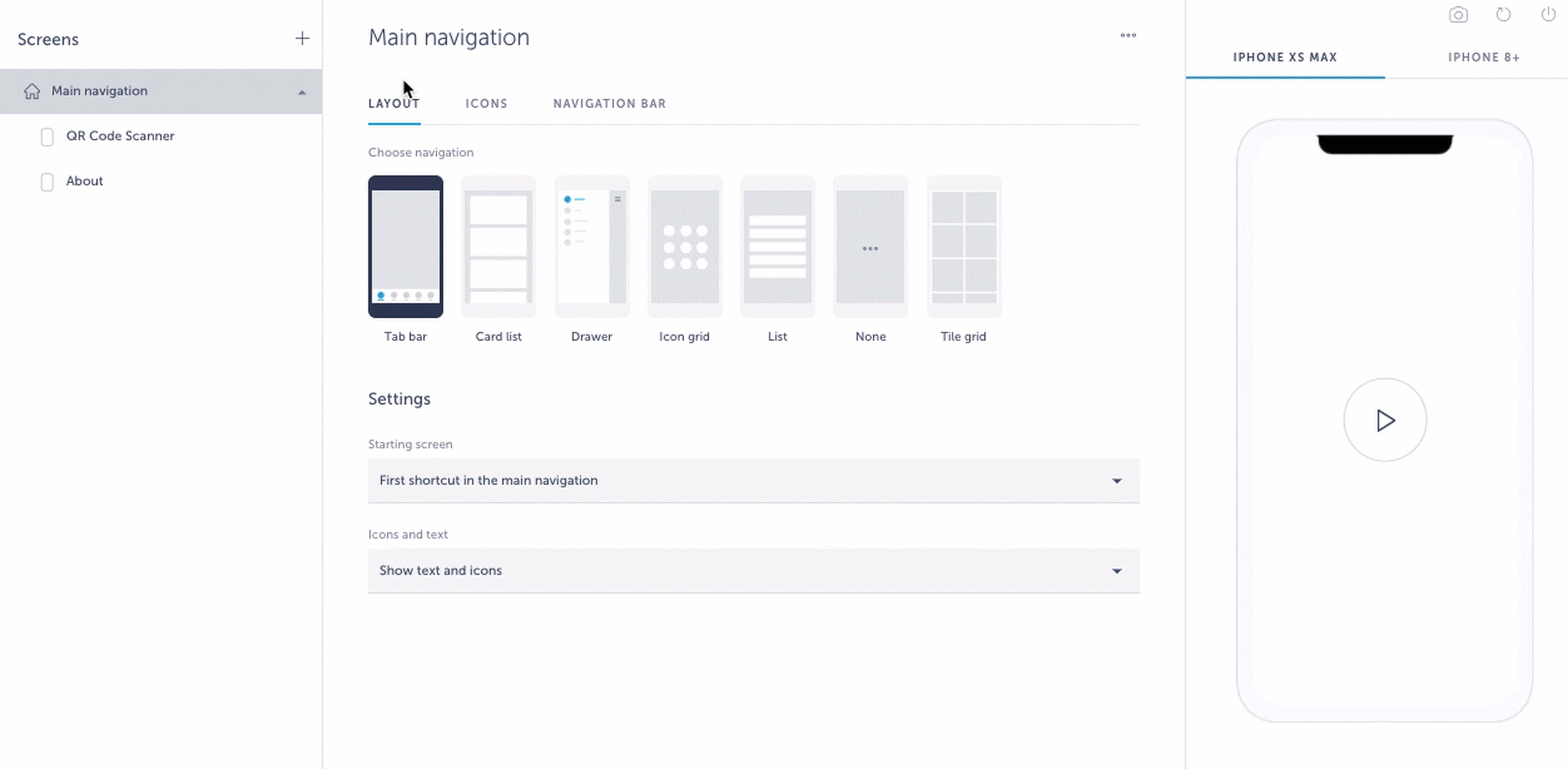
Once that is completed, a settings page will be opened where you can add an entry by pressing the ADD ITEM button. An item on Page screen can consist of the following pieces of information:
- Title*
- Subtitle
- Image
- Description
- Website (if you add an URL to any website, you’ll be able to share it through the app)
*mandatory
Before you move on, make sure to press SAVE to save the changes.
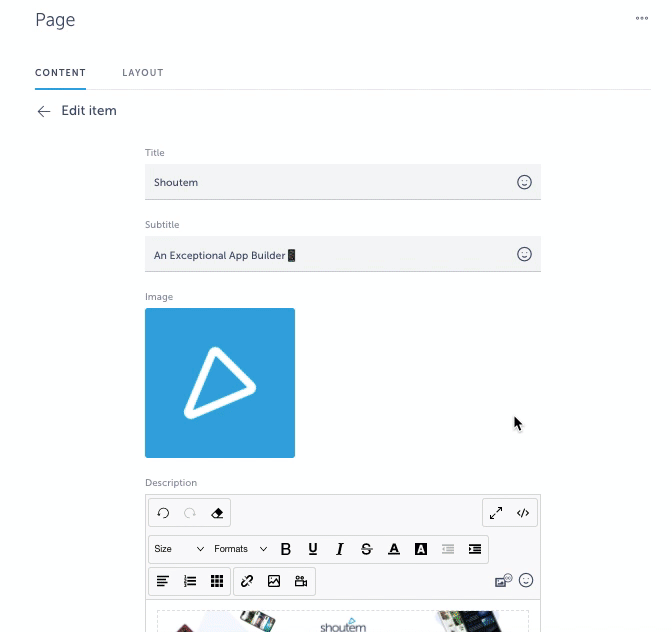
HAVE IN MIND THAT ABOUT EXTENSION CAN DISPLAY ONLY ONE ITEM PER SCREEN!
Now that you have added an item that would serve as an introduction to the group of screens, you can nest screens under Page extension. If you are adding a new screen, make sure that you are positioned on Page and if you are nesting the existing screens under Page, you can do that with the drag-and-drop technique.
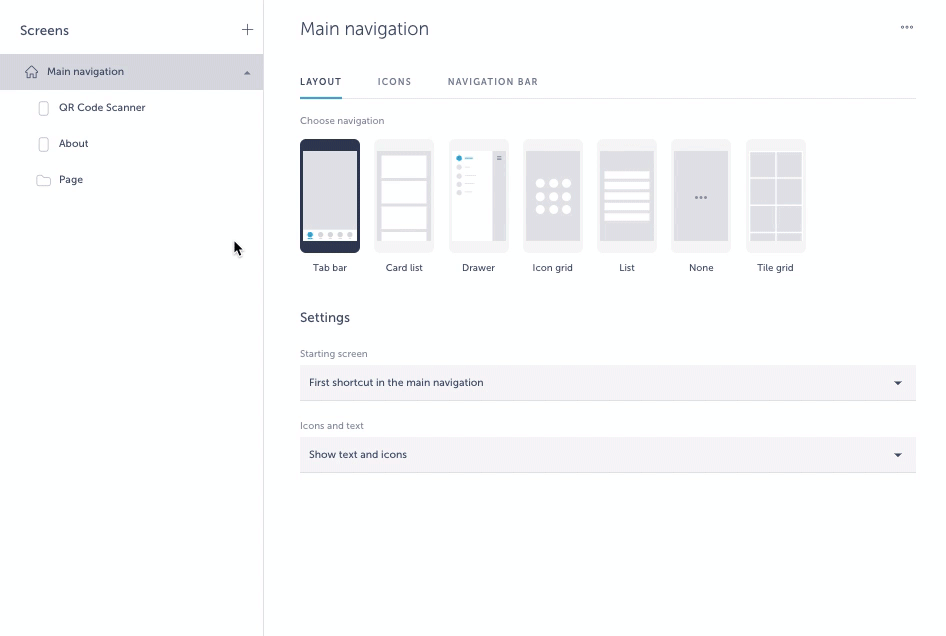
In LAYOUT section you can choose between layout options – main ones, Large photo and Medium photo layout combinations will apply to the item that you’ve added and Icon grid and List layouts from a dropdown menu under Choose layout will apply paths to the nested screens that will be displayed on this Page screen.
Icon grid layout will display paths to screens as icons with titles and List layout will sort paths as a list with titles without icons.
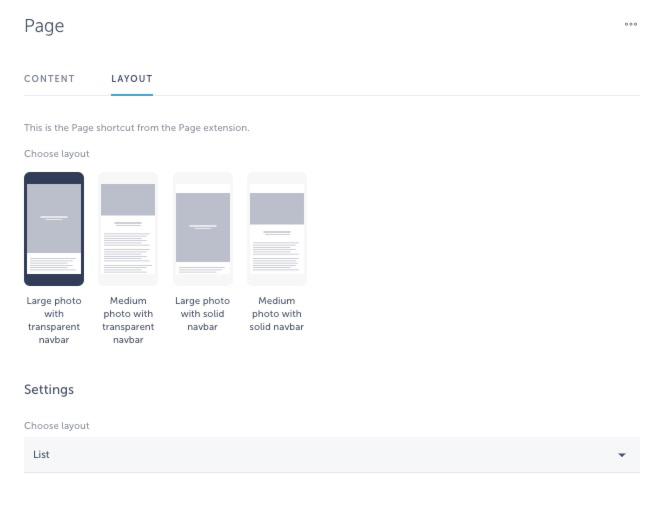
Here is how Page screen with three nested screens with Medium photo with solid navbar and List layout combo looks like in the app:
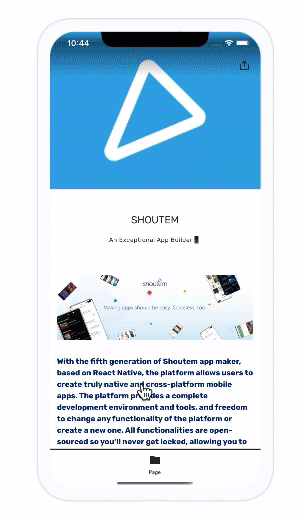
It is not mandatory to nest screens under Page nor to add an item if you have some nested screens – you can combine these two options or use one of them.
If you’d like us to take over the whole app building process and help you create an app with a page screen, take a look at Shoutem Pro.