The Menu extension is how you list and categorize menu-styled items, whether you’re a restaurant owner or a food vendor.
Add a Menu screen.
Click on Create items.
Click on +Add item.
You will see this screen:
Menu items include:
- Name – The name of your item as it appears on the menu (mandatory! note the asterisk *)
- Description – A description of your dish or product
- Price – The price of your item. You can use your local currency
- Image – An image of your item, displayed as a thumbnail
Choose your preferred layout from the Layout tab:
Make these adjustments and place it on the app screen. Your Menu should look like this in the preview and live app: