When you are about to execute some breaking changes to your app, like a platform update or adding a new integration, it is much safer to create a clone of your app and test these changes on the clone first, especially if the app is already published in Stores and you are not sure how these will affect your app.
For that reason, you can create a clone all by yourself in the builder – here is how.
Steps
- Log into the builder
- On My Applications list, search for the app you would like to clone
- Next to the app’s name, click on the ellipsis button and select Make a copy action
- You will be asked to enter a name for your app clone. Confirm the process by clicking on the Copy button
And that’s it! You have successfully made a clone of your original app!
All app owners have a limit of 50 apps per account so you might not be able to create a clone if you have that many apps already. In that case, contact support!