If you have events with dates and details that you would like to share with your app users, our Events extension is the right choice for you.
Add it as one of your screens – go to Screens → press the + button → search Events in the pop-up window → click on it.
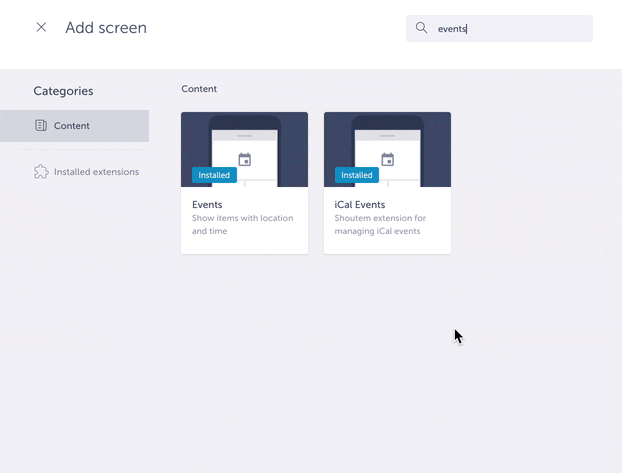
Afterwards, Events settings screen will appear where you’ll be able to add events entries by clicking ADD ITEM button. Each event can have the following pieces of information:
- Name
- Description
- Image
- Start time
- End time
- Timezone
- RSVP link
- Location
- Location – latitude
- Location – longitude
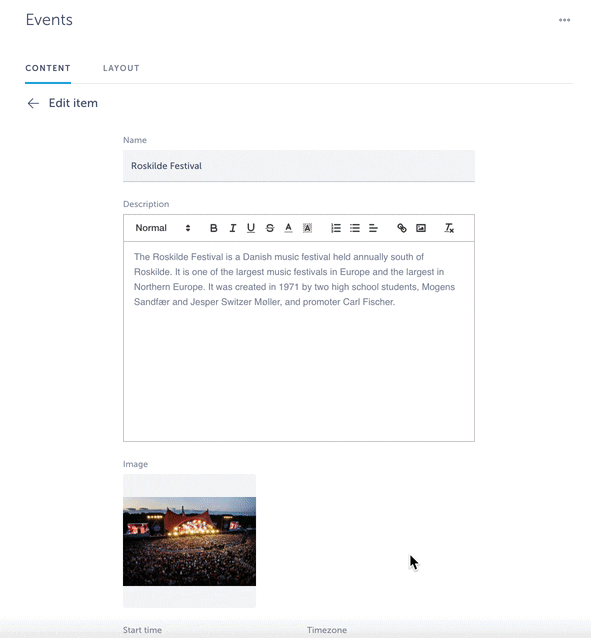
Apply a desired layout from Layout tab:
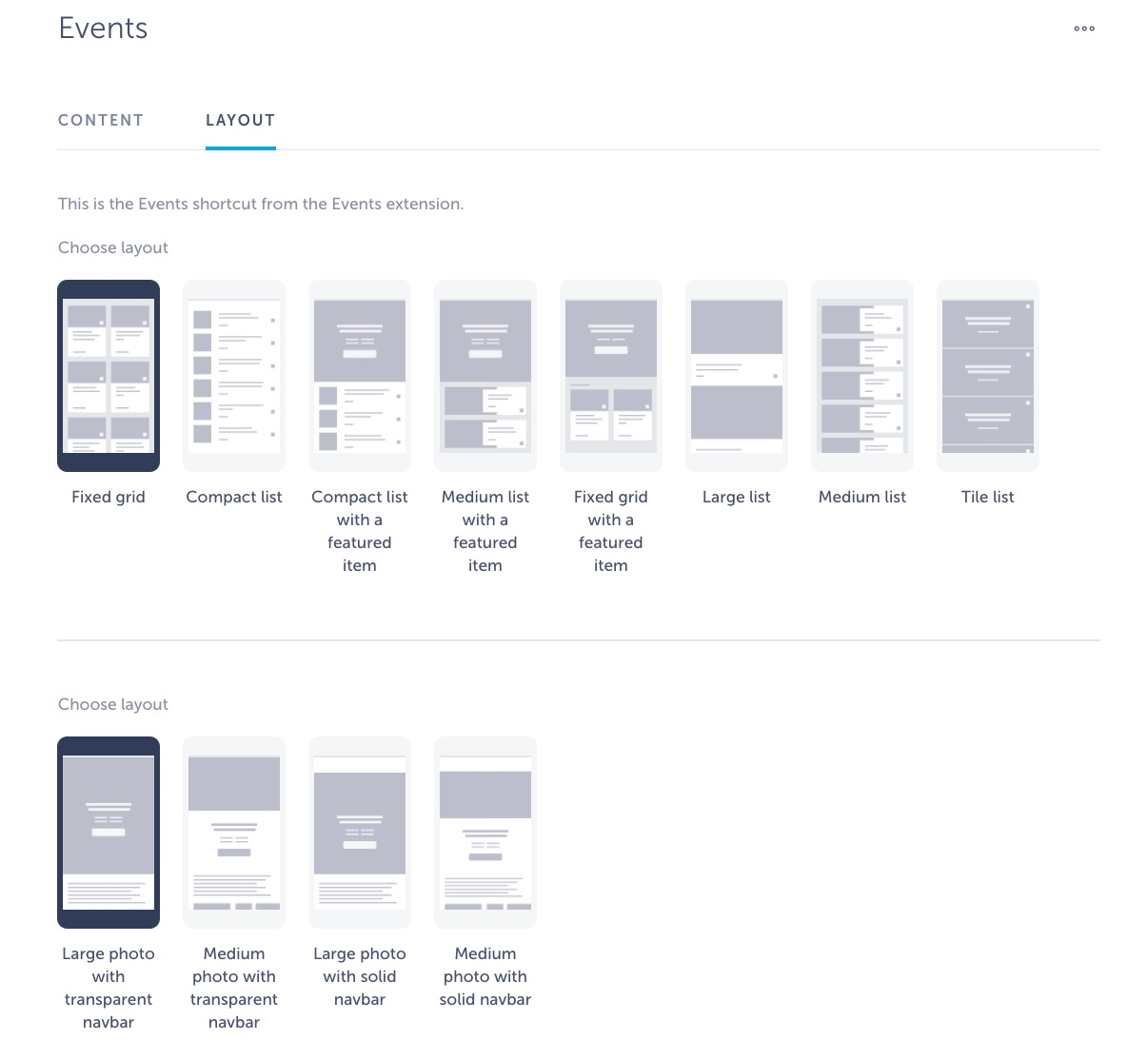
Assign events to categories. One event can be added to more than one category at the same time.
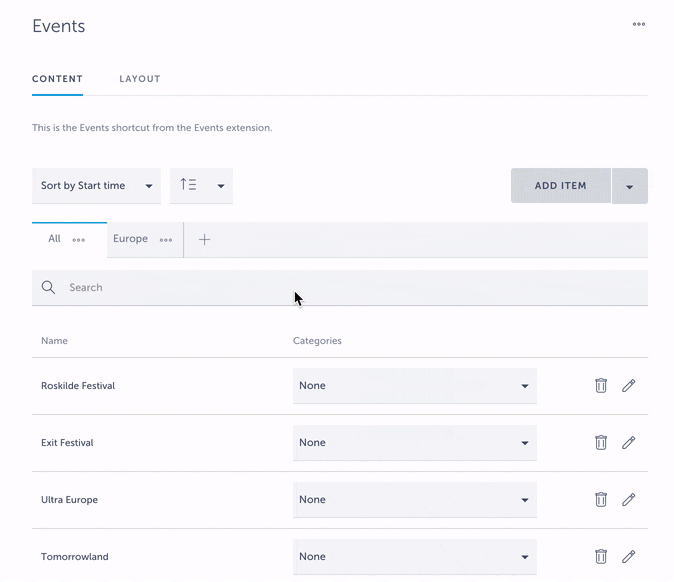
When your events are ready, preview them through the simulator:
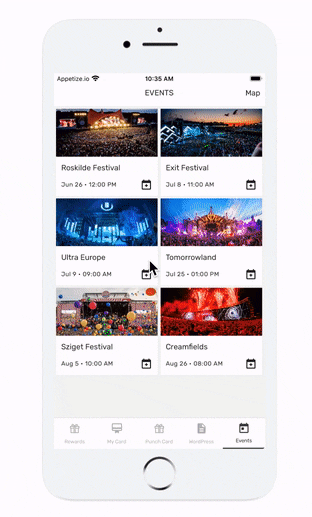
Can I import the list of events?
Of course! Click here to learn how to do it.
Want us to create an app with events for you? Schedule a call here and get your app published in just 10 days!