Here is how you can invite Shoutem to administer your iOS dev and App Store Connect accounts.
Please note that this will work only with business-based accounts.
- Log in to App Store Connect with your credentials at https://appstoreconnect.apple.com/
- Click “User and Access”
- Click the + button to add a user
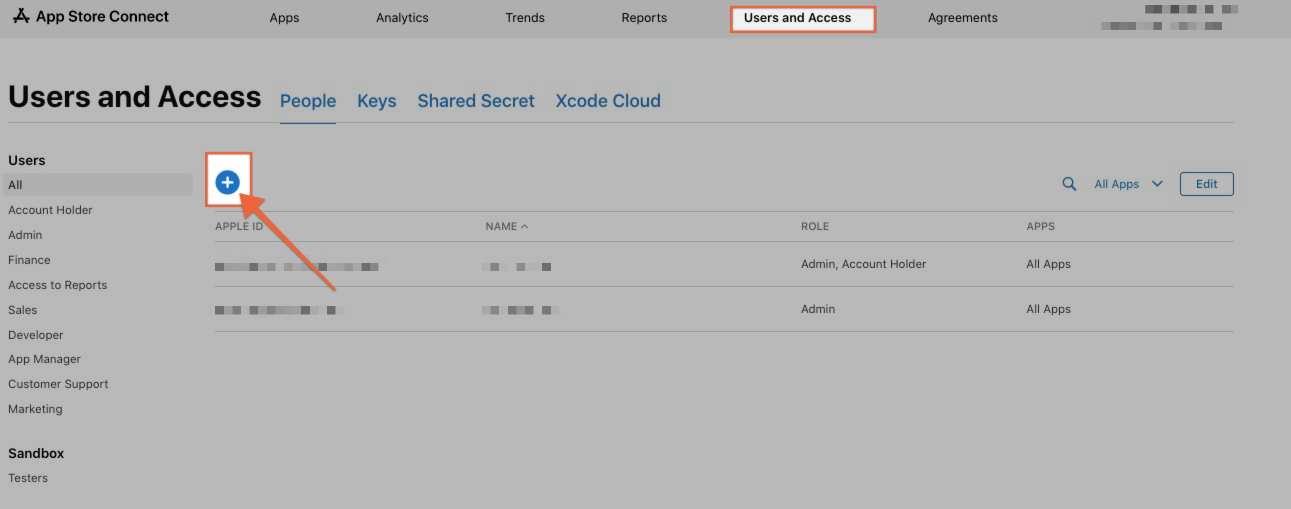
- Fill in the user details as follows:
- First name: Viktor
- Last name: Marohnic
- Email: shoutem@shoutem.com
- Roles: Admin
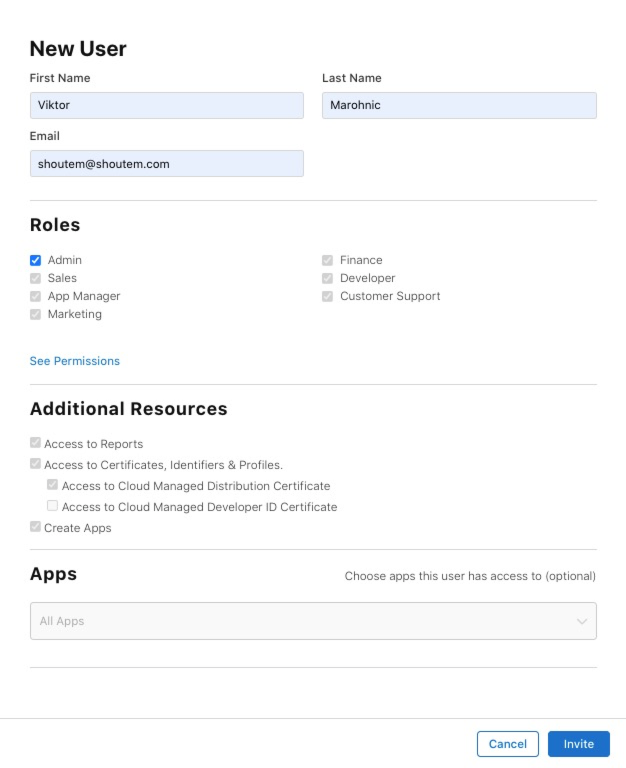
- Click Invite.
This is it – you have invited Shoutem to your iOS dev account and App Store Connect. After we accept the invitation, we will be able to submit your app to Apple App Store.